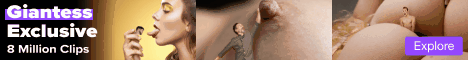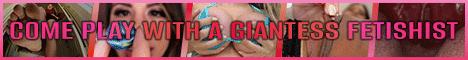User Comments pete
|
|
|
||||
| View Details | |||||
|
|
|
||||
| View Details | |||||
|
|
|
||||
| View Details | |||||
|
|
|
||||
| View Details | |||||
|
|
|
||||
| View Details | |||||
|
|
|
||||
| View Details | |||||
|
|
|
||||
| View Details | |||||
|
|
|
||||
| View Details | |||||
|
|
|
||||
| View Details | |||||
|
|
|
||||
| View Details | |||||
|
|
|
||||
| View Details | |||||
|
|
|
||||
| View Details | |||||
|
|
|
||||
| View Details | |||||
|
|
|
||||
| View Details | |||||
|
|
|
||||
| View Details | |||||
|
|
|
||||
| View Details | |||||
|
|
|
||||
| View Details | |||||
|
|
|
||||
| View Details | |||||
|
|
|
||||
| View Details | |||||
|
|
|
||||
| View Details | |||||